In today’s connected world, it’s easy for our digital spaces to become cluttered with files, apps, emails, and more. Just like physical clutter, a messy digital environment can lead to stress and decreased productivity. The good news? Decluttering your digital life is entirely achievable with some simple, actionable steps. Whether you want to tidy up your computer, smartphone, or online accounts, this guide will help you create a cleaner, more organized digital space.
Why Declutter Your Digital Life?
Before diving into the how, it’s worth understanding the why. Digital clutter can cause:
– Slower device performance
– Difficulty finding files or information when needed
– Increased anxiety or distraction
– Security risks from forgotten accounts or outdated apps
By decluttering, you’ll streamline your digital experience, making daily tasks easier and more enjoyable.
Step 1: Clean Up Your Email Inbox
Your email inbox often serves as a digital catch-all, quickly becoming overwhelming.
Tips for Email Decluttering
– Unsubscribe from newsletters: Use tools or manually unsubscribe from newsletters you no longer read.
– Create folders or labels: Organize emails by topic, sender, or priority.
– Delete or archive: Remove unnecessary emails and archive those you want to keep.
– Set up filters: Automatically sort incoming mail into folders to reduce inbox clutter.
Aim to keep your inbox manageable by checking and organizing emails regularly, such as once a week.
Step 2: Organize Your Files and Folders
Over time, files could pile up in random folders, making it hard to find what you need.
How to Tidy Up Your Files
– Sort by category: Create folders such as Work, Personal, Photos, Receipts, etc.
– Use clear file names: Rename files with descriptive titles and dates when helpful.
– Delete duplicates: Use apps or manual sorting to find and remove duplicate files.
– Backup important files: Use cloud storage or external drives to keep your important documents safe.
Keeping a consistent folder system makes it easier to save new files correctly and find them later.
Step 3: Manage Your Apps and Software
Too many apps, especially those rarely used, can clutter your devices and slow them down.
Tips for App Management
– Review your apps: Delete apps you haven’t used in months.
– Update your software: Keep apps and operating systems up to date for security and performance.
– Limit notifications: Turn off unnecessary notifications to reduce distractions.
– Organize app icons: Group related apps into folders for easier access.
Taking a moment periodically to manage apps keeps your devices running smoothly.
Step 4: Simplify Your Social Media Accounts
Social media can be a major source of digital clutter and distraction.
How to Streamline Social Media
– Review your accounts: Close or deactivate accounts you no longer use.
– Unfollow or mute: Reduce your feed to only the content you find valuable or enjoyable.
– Organize friend lists or groups: Create lists for different types of contacts to tailor your experience.
– Limit app permissions: Check what permissions your social apps have to protect your privacy.
Being intentional about social media use keeps your digital life more focused and meaningful.
Step 5: Secure Your Digital Space
Decluttering also means cleaning up security and privacy settings to protect yourself online.
Security Steps to Take
– Update passwords: Use strong, unique passwords for each account. Consider a password manager.
– Enable two-factor authentication: Add an extra layer of security on important accounts.
– Review connected devices: Remove old or unused devices linked to your accounts.
– Check app permissions: Regularly review and limit what information apps can access.
Security is a crucial part of a healthy digital life and a well-organized space.
Making Digital Decluttering a Habit
Decluttering doesn’t have to be a one-time project. Setting aside time weekly or monthly to tidy your digital environment keeps clutter from building up again. Here are some easy ways to maintain:
– Schedule “digital clean-up” sessions in your calendar
– Use automation tools to handle routine organizing tasks
– Practice mindful downloading—only add what you truly need
– Regularly review and adjust your digital habits
Final Thoughts
Decluttering your digital life can feel overwhelming at first, but breaking it down into manageable steps simplifies the process. Start with your inbox or files, and gradually work through apps and social media. A well-organized digital space can lead to increased productivity, reduced stress, and a better overall experience with your technology. Give it a try and enjoy the fresh start!